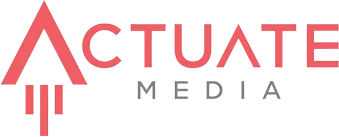Ditching Bad Links: How to Disavow Backlinks
About 92% of search engine users don’t click past the first page of results after making a query. This means that if you want any visibility whatsoever, it’s critical that your organization invests in an SEO strategy that gives high-quality results.
However, no matter how good your SEO is, there will inevitably come a point when you need to disavow backlinks. Even those links that worked wonders in boosting your content earlier will eventually be taken down or become obsolete.
Read on to learn how you can disavow bad backlinks and ensure that your webpage remains appealing to Google crawlers and consumers alike!
When Should You Disavow Backlinks?
Much like the way pay phones once had a critical use but now are obsolete, links that were once valuable to your SEO will eventually become dated.
When this happens, they can harm your SERP rankings. Google crawlers will see that you have broken links or links that are no longer relevant and they will then identify your page as having not been updated. This will make spiders believe that your page is also dated, irrelevant, and should be pushed lower in Google’s rankings.
Determining Link Quality With SEMrush
To figure out whether or not it’s time to disavow backlinks on your page, you’ll need to determine once and for all what the quality of your links are. This can be challenging, but SEMrush has a tool that allows you to easily perform a quality audit of all links in a given blog post.
Log into your SEMrush account and click the ‘start a new project’ tab on the lefthand side of your screen. Copy-paste your site URL into the box, enter a name for your project, and click the save button. From there, you can head over to ‘backlink audit’ and click the ‘set-up’ button underneath it.
Choose ‘root domain’ for the scope of your project to get all of the links on your site audited. You then will need to wait about ten minutes before seeing the quality of each link on your website, including those in blog posts and about pages. Take a look at the list of spammy or poor-quality backlinks that you can consider removing from your page.
Disavowing as the Last Resort
Since Google offers penalties for bad links, does this mean that you should eliminate links constantly and without pause? Absolutely not!
Disavowing a link is the last resort for eliminating it. It’s a serious action that tells Google that a link is a threat to your site. If you’re disavowing left and right, you’ll end up harming your SEO by showing Google spiders that you have been ‘careless’ and need to constantly update your blog posts.
It also could negatively impact your relationships with other companies. No one wants their link disavowed- that will push them down in SERPs, too!
Before you disavow a link, make sure that you do all in your power to contact the link’s site owner and ask them to update their content. You can usually find their contact info on their webpage. However, social media DMs are also a good way to go. If you’re not sure if you should disavow a link or not, an experienced digital marketing agency can help you decide.
How to Disavow Bad Backlinks With Google
Google has had a tool that allows you to easily disavow bad backlinks for many years. Unfortunately, they have recently updated their search console, and the option to disavow bad backlinks has vanished from the latest version. However, there’s no need to panic since you can still use the old version.
Take the URLs of the links that you want to disavow and put them into a text file that you’ll upload into Google. You’ll know what these URLs are based on your SEMrush findings.
Specify the URLs that you want to disavow by putting one of them into each line of the text file. If you need to disavow an entire domain, you can put ‘domain:’ in front of the URL. For examples of what this should look like, click here.
After that, export to the disavow links tool page and upload your text file. The list then will be incorporated into Google’s index. Over the next few weeks, Google will process your file and remove the links from your site’s index.
All in all, it’s a pretty simple process!
So, Does Google Disavow Automatically?
Still, with the new updates, you likely are wondering whether you actually need to go through this process. Does Google now disavow links automatically?
The answer to this question is a resounding ‘no.’ This is not something that Google does. You still need to manually go through the process of disavowing links.
While this may sound like a hassle, it actually is a positive thing. As we discussed, link disavowal is a last resort, and it’s critical that you only disavow links that you see no other way to deal with. If Google went through this process automatically, you would have significantly less control over your SEO. Your SERP rankings would likely go down without you even knowing why.
Improve Your Link Quality Today
Now that you know how to disavow backlinks, it’s time to make sure that you’re investing in the high-quality White Hat SEO services that will boost your rankings in the first place. Get a quote for how much it will cost to work with Actuate Media to update and maintain your webpage.
We’re committed to offering services that are both effective and affordable, so we look forward to hearing from you soon!