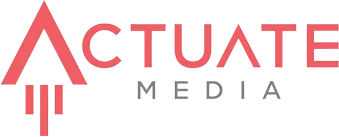This Ad Extension has been discontinued.
Are you doing everything possible to ensure your website and other online content are ranking as high as possible on the search engines? Are you sure?
Are you using Google AdWords Review Extensions as part of your marketing portfolio?
If not, you are leaving money on the table!
Google’s AdWords Review Extensions are free to use and they will significantly increase the performance of your PPC ads while boosting the visibility of your company.
What Are Google AdWords Review Extensions?
Google AdWords Review Extensions allow advertisers and SEM Agencies alike to include third-party reviews in their search ads. Google designed these extensions to maximize the performance of your text ads. These extensions are easy to recognize because they are shown as gold stars or as other rating details in the ad.

Google AdWords Review Extension Example
Adding more content to your AdWords ads will give them greater visibility on the search results page. Google AdWords Review Extensions will also make your ads more interactive just like maps or like the phone extensions do.
When you create an AdWords Review Extension, you will be able to choose and submit your own quoted reviews. Google allows you to use a paraphrased or an exact quote. However, you have to attribute it and link it to the original published source.
What Are the Benefits of Using Google AdWords Review Extensions?
Google AdWords Review Extensions are confusing and seem a bit overwhelming so why should you bother including them in your marketing portfolio?
Well, because Google AdWords Review Extensions will:
- Make your business stand out.
- Immediately give your business authority and the trust factor that comes with positive word-of-mouth recommendations which, in turn, will encourage clicks on your ad.
- Expand your advertisement.
- Cost you nothing. You just pay for the standard cost per click but not when someone clicks on the links to publisher sites.
Make it easier because some ad extensions are automated.
Are Google AdWords Review Extensions Shown on Every Ad?
No. Adding an extension does not guarantee that the extension information will show your ad every time it is displayed. Your ad extensions will only show in certain circumstances. For example, the first requirement for your review extension to be displayed is that the extension, or combination of other extensions if you have them setup, is anticipated to boost your ad’s performance.
The second requirement is that your ad’s position on the Google search results page and AdRank is high enough for the extension to be displayed. To be displayed, AdWords requires your ad to have a minimum AdRank, which is the combination of your bid, the quality of your ad and landing page, and the anticipated results of your extensions and other ad formats.
The Basics of Google AdWords Review Extensions
Here are the basics of Google AdWords Review Extensions.
- You have to submit an original quote or paraphrased quote from a third-party website that Google considers reputable. The extension will then include a link to the site where the review can be found.
- The review has to be a quote about your company as a whole and not a particular product or service.
- The review you have chosen must be no more than a year old. Your submission should be limited to 67 characters.
- You are required to obtain permission from the source to reference their review before you submit it to Google.
How To Setup Your Google AdWords Review Extensions
Here are the steps for setting up your review extensions:
- Go to the search campaign you want to add the extension to.
- Click the Ad Extensions tab.
- Then click on the View: drop-down menu and select Review Extensions.
- After that, you will click the + Extension button.
- Next, you will click the + New Review button. You can find that under the white text-box area.
- Add your third-party review.
- Click to save.
- Your review can now be seen to the right of the white box. This is how you will know it is pending and waiting for approval from Google.
Then you will need to click Save one more time actually to submit it to Google AdWords.
The approval time is usually about one to two days. If your ad is declined, you will be given the reason, although some of the reasons given can be a bit vague. If there’s something you do not understand, you can contact your PPC management company. Alternatively, you can always call Google AdWords Support 1-866-246-6453 and ask them to explain what you need to fix so you can obtain approval.
How Will Google Prevent Fraudulent Reviews from Being Used?
Google states that they will vigilantly review and validate every extension using both human teams and robots alike. Also, Google is restricting advertisers from using individual user reviews because they can be easily manipulated. Which is why one of their requirements is that the reviews come from an independent, reputable third-party source along with a link to that source.
Review Extensions The Bottom Line
Before you begin setting up your Google AdWords Review Extensions, you should familiarize yourself with the process and follow all of Google’s best practices regarding them. Alternatively, you can contact your SEM agency, PPC management company, or whomever it is you use for your digital marketing needs. Adding extensions to your PPC ads has been shown to significantly increase your visibility while helping your business to appear as an authority in your industry due to positive word-of-mouth reviews from reputable sources.
Next Steps…
If you would like more information about setting up the Google AdWords Review Extensions on your PPC ads, please Contact Us today. We would love to show you how effective ad extensions can be.