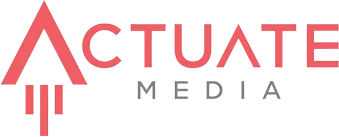You know Google, they are always changing something. However, this change isn’t necessarily a bad thing unless…you don’t have a mobile-friendly website—then this could spell trouble for you, big trouble!
Do all of your websites have a mobile-friendly version?
Are the desktop version and the mobile version of your website comparable?
Are you sure?
If not, you need to fix this pronto!
And here’s why…
What Is Mobile First Indexing?
Mobile-first indexing means that Google’s bots will now crawl your website using the mobile version of your website as the snapshot for indexing and as the baseline, it will use to determine your website’s rankings. This doesn’t mean that Google will only use a mobile version of your website for indexing it means they will search for a mobile version of your website first, then if you don’t have a mobile version, your desktop version could still be included. However, not having a mobile-friendly version of your website will more than likely have a negative impact on your website’s rankings.
In other words, the Google bots will search for a mobile-friendly version of your website first and if they don’t find one they will secondarily search for a desktop version of your website.
Google’s Mobile-Friendly Website Test Tool
If you don’t know if your website is mobile-friendly or before you assume everything is OK because you already have a mobile-friendly website, consider plugging your website address into Google’s test tool.
Test your website here: Google’s Mobile-Friendly Test Tool
This will not only confirm your website is, in fact, mobile-friendly, but it will also give you other information to help you improve your website as well. Additionally, you will also be given some valuable resources to help fix any errors your website might have and more.
What Is Mobile First Indexing Google Webmaster Tools?
Now that Google has switched to Mobile First Indexing, you might notice more traffic in your Googlebot Smartphone logs. You might also notice that the snippets in the Google Search are now taken from the mobile version of your content. However, there’s more to it than that. Here are some of the biggest changes you will notice.
Monitoring Your Index Coverage – What’s Changed?
- Old Google Search Console Report Name: Index Status
- New Google Search Console Report Name: Index Coverage Status
The new report is pretty much the same as the old report except that Google has added the detailed crawl status information to it.
This report tells you which of your pages has been indexed. And, if there are pages that couldn’t be indexed, it will tell you how to fix them. As your website grows, you should see a slow increase in the number of valid indexed pages.
Monitoring Your Impressions, Clicks, and Site Appearance – What’s Changed?
- Old Google Search Console Report Name: Search Analytics
- New Google Search Console Report Name: Performance Report
The new report now includes 16 months of information and is more user-friendly.
This report gives you important data about how well your website performs in the overall Google Search results. For example, how often your website comes up (number of impressions), its average search results position, your click-through rate (number of clicks), your website’s appearance, and any special features like the rich results that are related to your website’s overall performance. When used properly, this information could improve your website’s rankings in the search results.
Monitoring Your Rich Cards – What’s Changed?
- Old Google Search Console Report Name: Rich Cards
- New Google Search Console Report Name: Individual Enhancement Reports
The new report now includes more detailed debugging information and the ability to request a recrawl for your fixed issues with just one click.
This report will tell you which of the rich results Google was and wasn’t able to read. It will also give you troubleshooting information for your rich result errors and will allow you to ask for a recrawl after you’ve fixed those issues. You can find these rich result types in the “Enhancements” section of your Dashboard.
Other General Changes
There are other general changes as well, but they all include more new and improved reports and tools. The good news is that Google never leaves you without assistance when it comes to any of their many changes.
If you have questions, you can go to Google’s Webmaster Forum. Just mention message type WNC-20058194. Or you can go over to their Public Events Page for up-to-date information on everything Google including the Google community, news, and events.
What’s Next?
If you would like more information about Google’s Mobile-First Indexing change or have any questions about Google’s Web Master Tools, please Contact Us today.
Keeping up with Google and its never-ending changes, which are sometimes confusing, but are almost always for the better, isn’t easy. But that’s what we’re here for. So please don’t hesitate to reach out to us. We have a team of Google experts who pride themselves on keeping up with and thoroughly understanding what Google wants and what your internet presence needs to exceed all your expectations now and going forward!