What is the Robots.txt and why is it important for SEO? The primary function of search engines is to crawl the world wide web for new content and then to categorize, index, and list that content so it can be provided to search engine users. Search engines scan websites by following links from one site to the next, eventually crawling their way across millions of links and web pages. As an SEO Agency, we use Robots.txt to allow Google and other search engines to access specific areas of your website.
The program that search engines use to crawl a website is a “spider,” which looks for a website’s robots.txt file as soon as it arrives, before starting to crawl. If a file is found, the spider reads this file and uses its information to crawl its way across the site. Here’s what you need to know about your robots.txt file and why it’s critical for search engine optimization (SEO).
What Is The Robots.txt?
A robots.txt file is a file on a website that notifies search engine crawlers, also called “robots,” about which URLs on your site they are able to access. It gives them a map, so to speak, of where to go when crawling your site. This is mostly intended to prevent requests from overloading your site; contrary to popular belief, it is not the best strategy for keeping a particular web page out of Search Engine Page Results (SERPs).
You can utilize a robots.txt file to help reduce crawling traffic if you suspect your website server will be flooded by requests, or to prevent search engines from crawling similar or unimportant website pages. You can also use robots.txt in SEO to keep pictures, video, and audio assets out of search engine results.
How Does The Robots.txt Work?
Robots.txt in SEO are files that act as a sort of chart that tells search engine spiders which pages they can and can’t crawl. For pages that you don’t want to be crawled, you can include a “disallow” command in your Robots.txt file. For pages that you do want to be crawled, you can leave them alone or include an “allow” command. Search engine spiders will crawl any URLs that do not specifically have a disallow command attached to them.
Does Using Robots.txt Block Your Pages From Being Indexed By Google?
Although using a robots.txt file can help conceal certain web pages from most search results, it’s not a reliable method for blocking access to a web page. The URL of your site can still appear in SERPs even if it is blacklisted by a robots.txt file, but no description will show in the search result. Images, videos, PDF files, and any other non-HTML files are generally excluded. A better way to block indexing of a particular page and make it fully invisible to search engines is to use “noindex” coding or password-protect the page.
Why Might It Be Necessary to Disallow Certain Pages
Generally, there are three main reasons why you would want to use your Robots.txt file to prevent search engine spiders from crawling through your pages. The first instance is duplicate pages: if spiders index two copies of the same content, this could result in an SEO penalty.
Second, you may want to prevent spiders from accessing pages on your website that users aren’t supposed to see until after a specific action is taken. For example, if users can download an eBook and arrive at a thank you page, this is not a page you want spiders or web users to be able to access it via a Google search.
Another instance you may want to disallow search spiders from indexing files or pages is if you want to protect private files on your website, like your cgi-bin, or to prevent your site’s bandwidth from being overexpended by robots, leaving little to no room for web users to access your site. In each of these circumstances, you’ll have to put a command in your Robots.txt file telling spiders not to go to that page, not to list it in SERPs, and not to send web users to it.
However, as mentioned above, there are still some ways that a disallowed page can show up in Google search results. If you truly want the page blocked, you should also add no-index coding and/or password protection.
How to Create a Robots.txt File
You can quickly generate a robots.txt file by creating a Google Webmaster Tools account if you don’t already have one and clicking on “crawler access” under “site configuration” on the main menu. Then, click on “generate robots.txt” and create your robots.txt file once you’re there. While this sounds simple enough, getting the coding right on the back end without errors can be challenging, not to mention if you have a large site, disallowing hundreds of pages one by one is tedious at best.
Get Help Managing All Things SEO With an SEO Agency
Understanding the importance of robots.txt in SEO is one thing, but setting everything up on your website’s back end to run properly is an entirely different ballpark. Unless you’re an SEO guru yourself, chances are, you might need some help.
At Actuate Media, we can help. We’re an experienced SEO Company that uses only the latest SEO strategies to help your website rank higher in SERPs. We focus on results and strive to achieve the highest ROI possible with each of your marketing initiatives. Contact us today for more information.
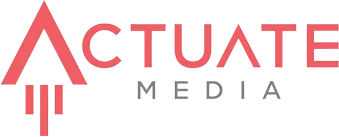




Robots txt is the most important file for SEO. Misconfiguration of this file can destroy a site easily. Recently we have seen such an issue on a client site. Thanks for sharing this valuable piece with us. It will surely help fellow SEOs a lot.