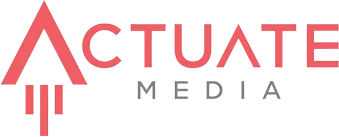Are you looking to improve your ranking on Google My Business, but aren’t quite sure how to do it?
Creating a Google My Business can help you stand out from competitors, earn trust from your customers, increase traffic and sales, and much more. But, you can’t just create a listing to reap all of these benefits. You also need your listing to rank well.
So, how do you improve your local rank?
Check out this guide to discover how to improve your local ranking on Google My Business and when you need a local SEO Company to help.
1. Fill Out All of the Information Google Asks For
Filling out all of the information Google asks for is one of the best ways to rank higher on Google My Business. When you set up your Google My Business page, you’ll be asked to fill out some basic information about your business, including your location, store hours, and phone number.
What many people don’t realize though is that if you don’t fill this information out, someone else could- including your competitors. Not filling everything out could lead to an inaccurate listing and disgruntled customers.
What’s really scary is that these changes can be made without you even being notified. This is why it’s so important to not only fill out this information but to also log on to your Google My Business page regularly to make sure everything is accurate and up to date.
Luckily, it’s pretty easy to figure out if any changes were made without your knowledge. All you need to do is to go to the “Google Updates” section of your page and click on the box that says “Review Updates”. If there’s any incorrect information about your business, you can remove it immediately.
2. Create Google Posts
Google Posts are essentially mini ads that show up next to your Google My Business listing. Posting allows you to share valuable information with your audience without having to bid over ad space.
You can use these posts in many ways- to highlight a new product or service, to announce an upcoming event, or to share special offers. These posts are free and easy to create, and they’re highly visible, so you definitely want to take advantage of them.
To create a post, you just need to log into your Google My Business dashboard and on the left-hand side, you’ll see the word “Posts”. All you need to do is click “Create Post” and you’ll be ready to go. Here are some tips to keep in mind when creating a Google My Business post:
Keep it short and sweet: While Google allows you 1500 characters, try to keep your posts between 150 and 300 words
Use Pictures and Videos: Humans are visual creatures, so a high-quality photo or video with your post can go a long way
Optimize Your CTA and Landing Page: Remember to add a call to action button to your post that tells users what to do next. And, make sure this post takes users to an optimized landing page
Also, make sure you obey Google’s posting rules. A marketing agency can help you with local SEO services to create engaging Google Posts that comply with posting rules.
3. Manage Reviews
Another great aspect of Google My Business is that people can leave reviews of your company. Receiving positive reviews is one of the best ways to grow your business.
In fact, studies show that 97% of consumers use reviews to search for local services. Additionally, 93% of consumers decide whether or not a business has a good reputation based on reviews.
The great thing about Google is that they actually encourage business owners to ask their customers for reviews. This sets them apart from Yelp, which vehemently discourages this behavior.
As long as you follow Google’s guidelines, you can ask customers to leave reviews on your page. The main thing you need to know about Google’s guidelines is that you should never offer a bribe in exchange for a good review.
Also, when someone leaves a review, whether it be positive or negative, make sure you respond to it. When responding to a positive review, you can write something simple like, “Thanks for doing business with us! We look forward to seeing you again!”
Negative reviews, as you may have imagined, are a little trickier to respond to. First of all, don’t freak out if you get a negative review. Even the best businesses in the world get the occasional bad review, so one person’s opinion isn’t going to cause your business to plummet.
When responding to a negative review, tell the person that you’re very sorry they had a bad experience with your business. Then, leave them your contact information so they can discuss the issue further. Never try to resolve the issue in the review forum, as this will likely just lead to more problems. You can also consider using a review generation platform to help manage reviews.
4. Use High-Quality Photos
As we mentioned earlier, humans are visual creatures. Displaying high-quality photos on your page will help increase your ranking on Google My Business and showcase your business to your customers. It also allows you to humanize your brand.
Just make sure that you choose a wide range of photos for your Google My Business page- the more photos you display, the better. You should display photos of the interior and exterior of your business, as well as photos of your products and services.
For example, if you own a restaurant, display photos of each one of your menu items. If you own a nail salon, you can display photos of your nail polish options as well as photos of customers getting their nails done.
Are You Ready to Improve Your Local Ranking on Google My Business?
Now that you’ve read this guide, it’s time for you to put these tips into action so you can improve your local ranking. Before you know it, you’ll be at the top of the search results thanks to these tips.
If you’re looking for more ways to grow your business, learn more about our local SEO services and get in touch with us today.